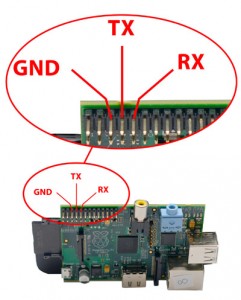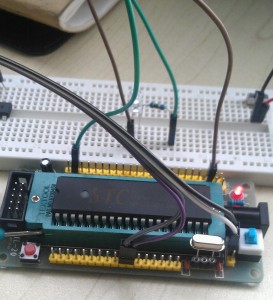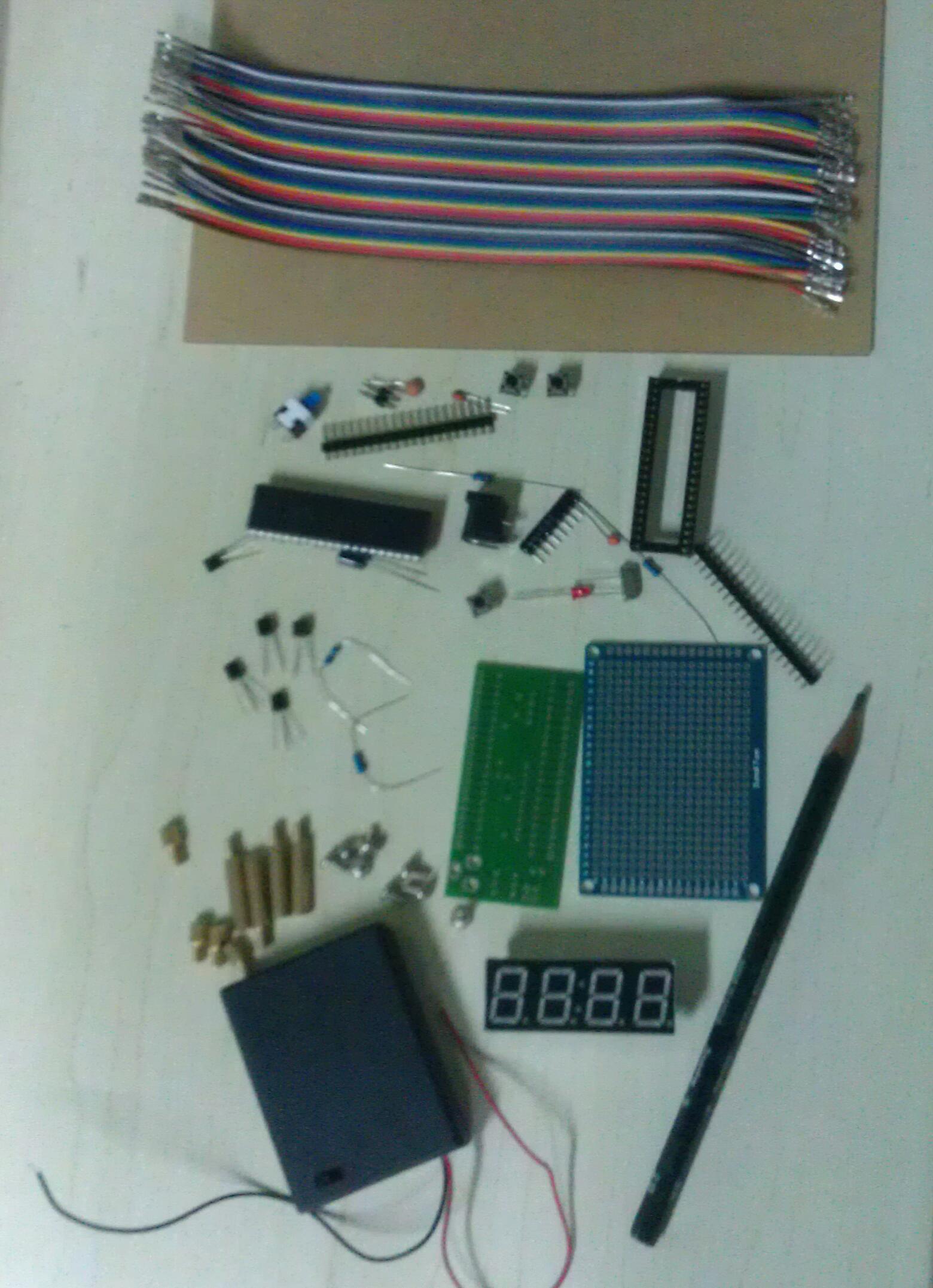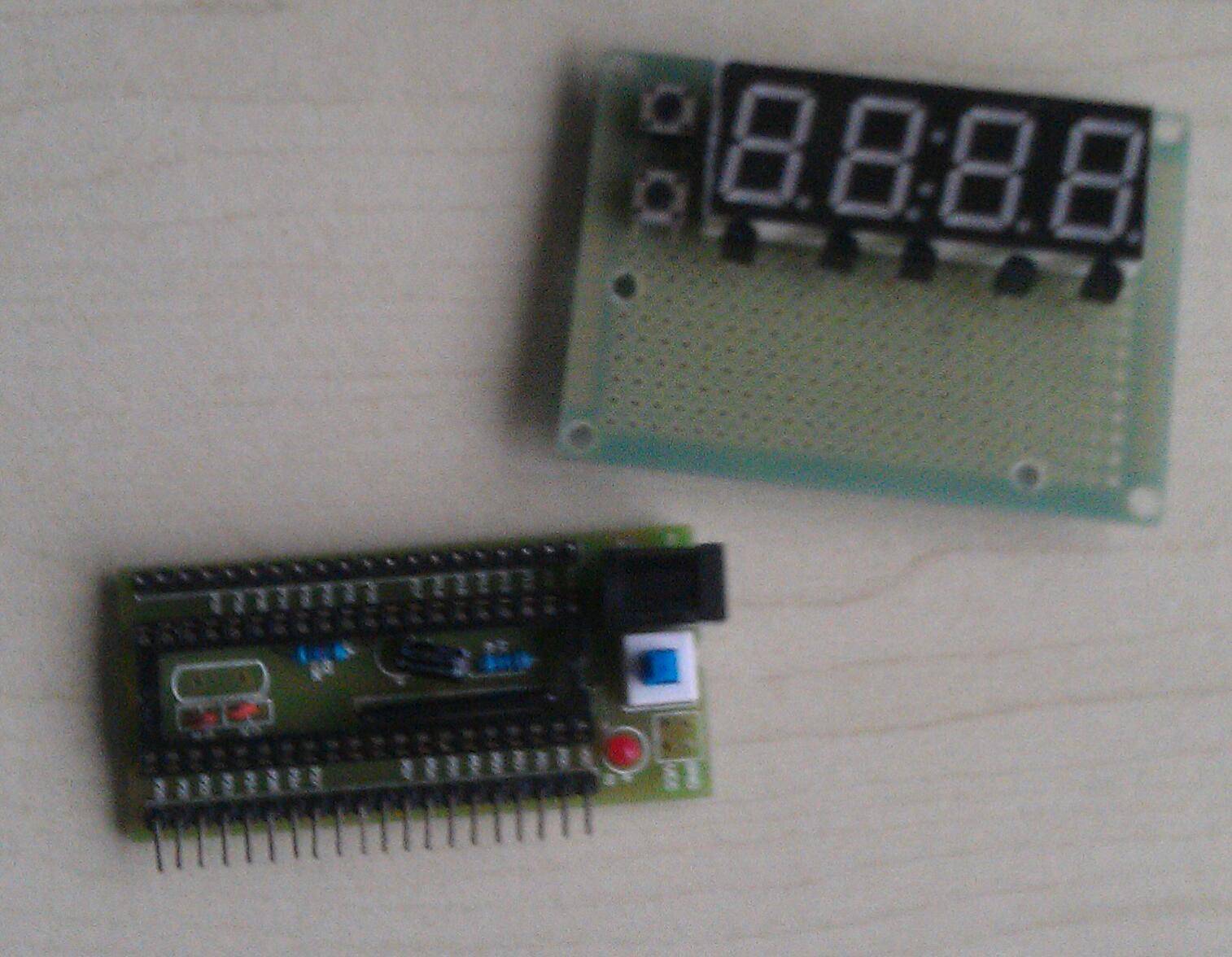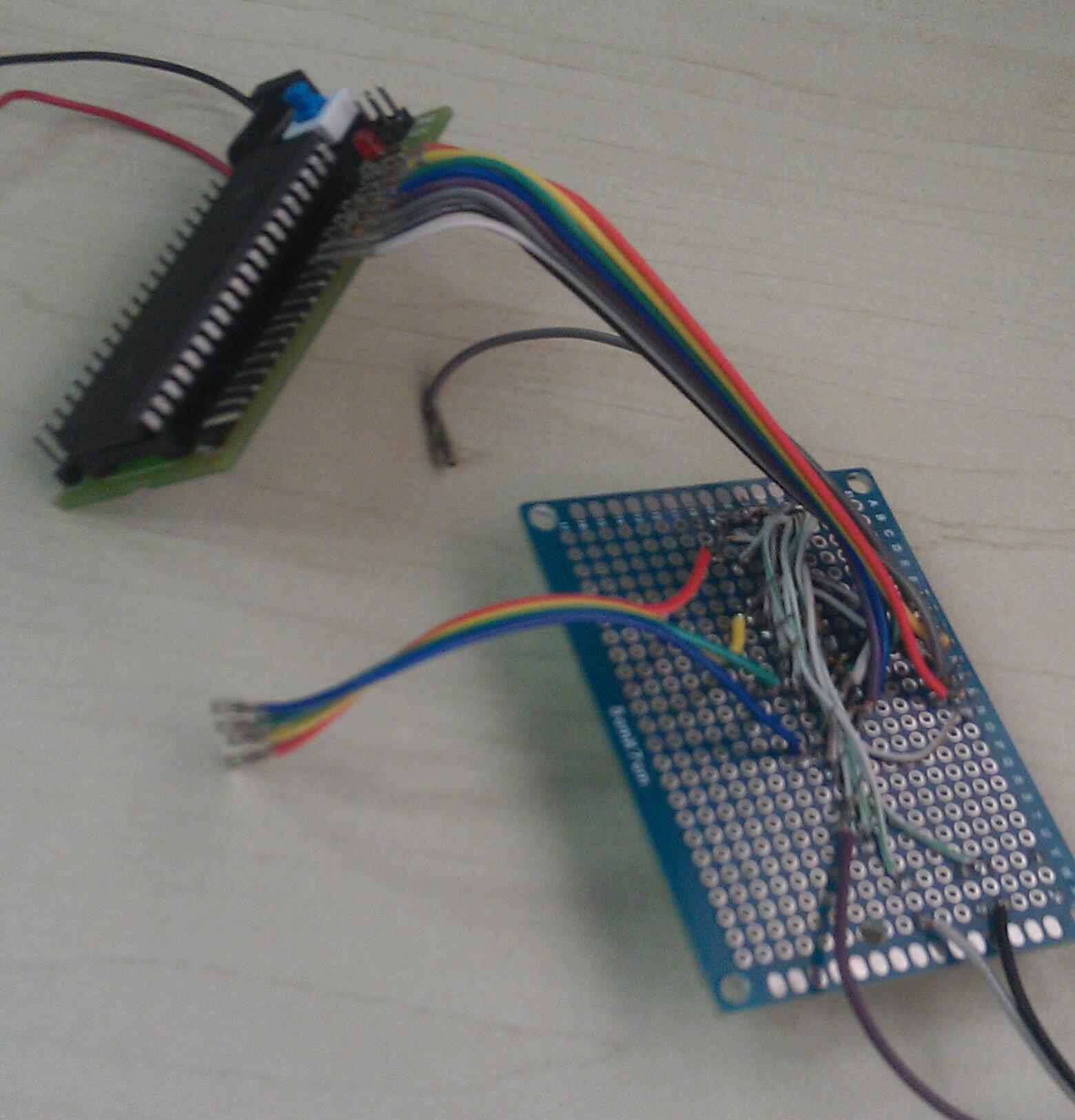服务器cpu使用率不高,load比较高,所以要查看一下IO。硬盘IO可以通过命令vmstat或iostat获得(也可以用yum 安装dstat获得),网络IO可以用iftop命令获取。但是不知道那个进程使用硬盘IO比较高,通过查找没有找到相关命令,只好自己写个脚本进行统计处理。
本脚本在CentOS6下(kernel2.6以上)python2.6测试通过。
直接运行脚本,默认情况下收集3秒钟数据,显示读写最高的前三个进程。如用参数可以使用命令“python fhip.py 4 5 3”,第一个数位每次收集读写数据的间隔秒数,第二个数是打印出读写最多的n个进程,第三个为运行脚本的次数。因为参数部分写的比较简单那,所以用参数必须3个全写。
#!/bin/python
#-*- coding:utf-8 -*-
# Filename: find_high_io_process
# Revision: 1.0
# Date: 2013-3-8
# Author: simonzhang
# web: www.simonzhang.net
# Email: simon-zzm@163.com
### END INIT INFO
import os
import re
import sys
import time
from string import strip
####
sys_proc_path = '/proc/'
re_find_process_number = '^\d+$'
####
# 通过/proc/$pid/io获取读写信息
####
def collect_info():
_tmp = {}
re_find_process_dir = re.compile(re_find_process_number)
for i in os.listdir(sys_proc_path):
if re_find_process_dir.search(i):
# 获得进程名
process_name = open("%s%s/stat" % (sys_proc_path, i), "rb").read().split(" ")[1]
# 读取io信息
rw_io = open("%s%s/io" % (sys_proc_path, i), "rb").readlines()
for _info in rw_io:
cut_info = strip(_info).split(':')
if strip(cut_info[0]) == "read_bytes":
read_io = int(strip(cut_info[1]))
if strip(cut_info[0]) == "write_bytes":
write_io = int(strip(cut_info[1]))
_tmp[i] = {"name":process_name, "read_bytes":read_io, "write_bytes":write_io}
return _tmp
def main(_sleep_time, _list_num):
_sort_read_dict = {}
_sort_write_dict = {}
# 获取系统读写数据
process_info_list_frist = collect_info()
time.sleep(_sleep_time)
process_info_list_second = collect_info()
# 将读数据和写数据进行分组,写入两个字典中
for loop in process_info_list_second.keys():
second_read_v = process_info_list_second[loop]["read_bytes"]
second_write_v = process_info_list_second[loop]["write_bytes"]
try:
frist_read_v = process_info_list_frist[loop]["read_bytes"]
except:
frist_read_v = 0
try:
frist_write_v = process_info_list_frist[loop]["write_bytes"]
except:
frist_write_v = 0
# 计算第二次获得数据域第一次获得数据的差
_sort_read_dict[loop] = second_read_v - frist_read_v
_sort_write_dict[loop] = second_write_v - frist_write_v
# 将读写数据进行排序
sort_read_dict = sorted(_sort_read_dict.items(),key=lambda _sort_read_dict:_sort_read_dict[1],reverse=True)
sort_write_dict = sorted(_sort_write_dict.items(),key=lambda _sort_write_dict:_sort_write_dict[1],reverse=True)
# 打印统计结果
print "pid process read(bytes) pid process write(btyes)"
for _num in range(_list_num):
read_pid = sort_read_dict[_num][0]
write_pid = sort_write_dict[_num][0]
res = "%s" % read_pid
res += " " * (8 - len(read_pid)) + process_info_list_second[read_pid]["name"]
res += " " * (12 - len(process_info_list_second[read_pid]["name"])) + "%s" % sort_read_dict[_num][1]
res += " " * (12 - len("%s" % sort_read_dict[_num][1])) + write_pid
res += " " * (8 - len(write_pid)) + process_info_list_second[write_pid]["name"]
res += " " * (12 - len("%s" % process_info_list_second[write_pid]["name"])) + "%s" % sort_write_dict[_num][1]
print res
print "\n" * 1
if __name__ == '__main__':
try:
_sleep_time = sys.argv[1]
except:
_sleep_time = 3
try:
_num = sys.argv[2]
except:
_num = 3
try:
loop = sys.argv[3]
except:
loop = 1
for i in range(int(loop)):
main(int(_sleep_time), int(_num))