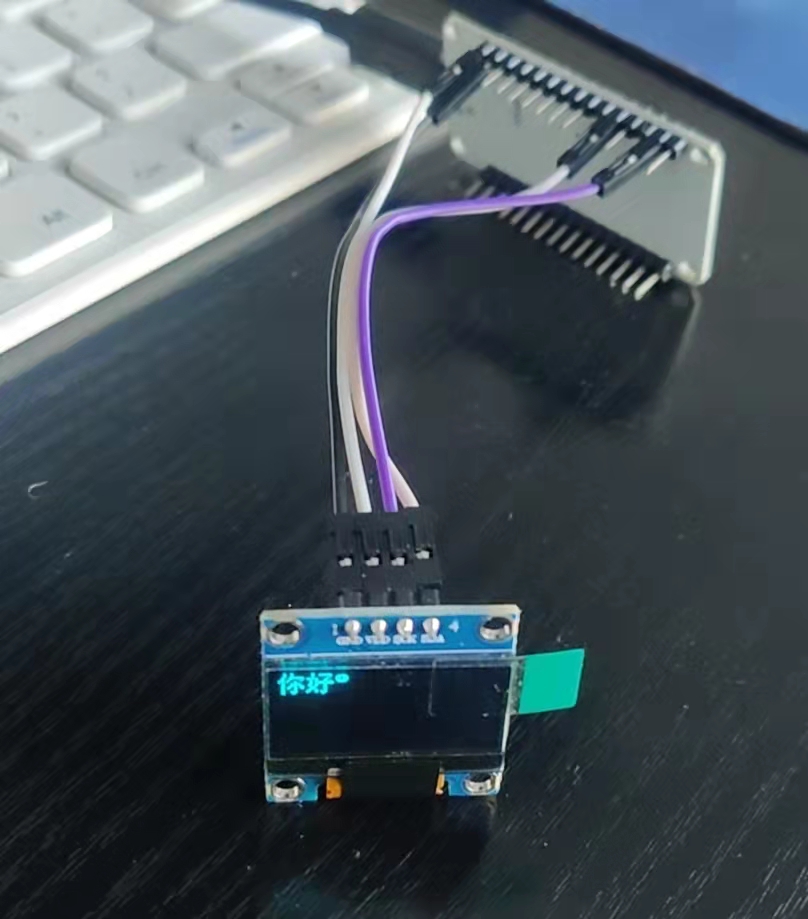需求为先进先出原则,批量取出的缓存队列。要求比较简单,尝试开源queue代码,在压力大的情况下可能崩溃。使用redis做队列,CPU使用总量增长一倍多,IO开销也不小。最后用golang自带的channel,可以实现,简单高效,资源消耗也不大。
package main
import (
"log"
"os"
"strconv"
"time"
)
// 公共通道
// 通道数要比缓存最高数量大,以保证读取慢的情况下不会溢出
var Ch = make(chan string, 100000)
func wch(num int) {
// 写入
func() {
if vv := recover(); vv != nil {
os.Exit(0)
}
}()
ws := strconv.Itoa(num)
Ch <- ws
}
func rch() {
// 读取
var rs string
for {
select {
case rs = <-Ch:
log.Printf("read %v\n", rs)
default:
log.Printf("empty")
return
}
if len(Ch) <= 0 {
return
}
//Chsync.Done()
}
}
func main() {
var i int
for i = 0; i < 200000; i++ {
wch(i)
if i%1000 == 0 {
go rch()
//Chsync.Add(1)
}
}
time.Sleep(time.Millisecond * 6000)
//Chsync.Wait()
log.Printf("have %v", len(Ch))
}