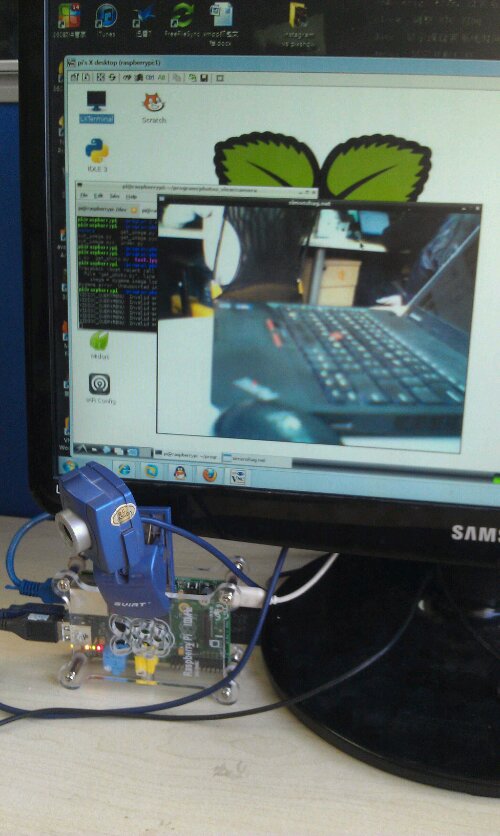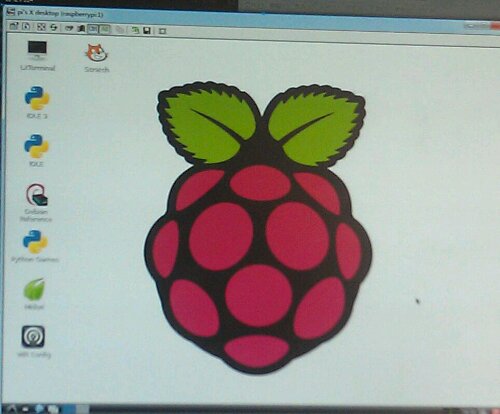玩了几天,打算刷一下。但是很多要升级也挺麻烦,直接写了个脚本,自动升级。大家如果还有自己需要的,也可以自行添加,这样初始就方便多了。
先修改成亚洲的源
$ sudo mv /etc/apt/sources.list /etc/apt/sources.list.bak
$ sudo vi /etc/apt/sources.list
deb http://mirror.nus.edu.sg/raspbian/raspbian wheezy main contrib non-free rpi
deb http://mirrors.tuna.tsinghua.edu.cn/raspbian/raspbian/ wheezy main contrib non-free rpi
如果直接用我的脚本命令如下:
$ wget http://www.simonzhang.net/wp-content/uploads/2012/12/pisystemupdate.py_.gz
$ gunzip pisystemupdate.py_.gz ;chmod a+x pisystemupdate.py_;python pisystemupdate.py_
不知道为什么加了个尾巴
脚本内容如下:
#!/bin/env python
# -*- coding:utf-8 -*-
# Revision:
# Date: 2012-12-10
# Author: simonzhang
# Email: simon-zzm@163.com
# Web: www.simonzhang.net
# -------------------------------
import os
import time
def SystemUpdate(): #系统升级
try:
os.system('sudo apt-get -y update')
_get = 'ok'
except:
_get = 'ERROR'
return _get
def Timing(): #校时
try:
os.system('sudo cp /usr/share/zoneinfo/Asia/Shanghai /etc/localtime')
os.system('sudo apt-get install -y ntpdate')
os.system('sudo /usr/sbin/ntpdate stdtime.gov.hk')
_get = 'ok'
except:
_get = 'ERROR'
return _get
def Vncserver(): #远程桌面
try:
os.system('sudo apt-get install -y tightvncserver')
_get = 'ok'
except:
_get = 'ERROR'
return _get
def DevelopTool(): #开发工具
try:
os.system('sudo apt-get install -y gcc make')
_get = 'ok'
except:
_get = 'ERROR'
return _get
def SystemTools(): #系统常用工具
try:
os.system('sudo apt-get install -y bison gawk vim chkconfig')
_get = 'ok'
except:
_get = 'ERROR'
return _get
def PythonTools(): #python 管理工具
try:
os.system('wget -q http://peak.telecommunity.com/dist/ez_setup.py')
os.system('sudo python ez_setup.py')
os.system('sudo easy_install pygame')
_get = 'ok'
except:
_get = 'ERROR'
return _get
def PythonImage(): #python的图片处理
try:
os.system('sudo apt-get install -y libjpeg*-dev')
os.system('sudo apt-get install -y python-imaging')
os.system('sudo apt-get install -y python-dev')
os.system('sudo easy_install tornado PIL')
_get = 'ok'
except:
_get = 'ERROR'
return _get
def PythonFrame(): #python框架
try:
os.system('sudo easy_install tornado Django')
_get = 'ok'
except:
_get = 'ERROR'
return _get
def OpenCV(): #摄像头
try:
os.system('sudo apt-get install -y python-opencv')
_get = 'ok'
except:
_get = 'ERROR'
return _get
def InstallMysql(): #数据库,密码为pi
try:
os.system('sudo debconf-set-selections <<< \'mysql-server-5.5 mysql-server/root_password password pi\'')
os.system('sudo debconf-set-selections <<< \'mysql-server-5.5 mysql-server/root_password_again password pi\'')
os.system('sudo apt-get -y install mysql-server')
_get = 'ok'
except:
_get = 'ERROR'
return _get
def Installjava(): #java环境
try:
os.system('sudo apt-get install -y openjdk-7-jdk')
_get = 'ok'
except:
_get = 'ERROR'
return _get
def ChineseFont(): #中文字体
try:
os.system('sudo apt-get install -y ttf-wqy-microhei')
_get = 'ok'
except:
_get = 'ERROR'
return _get
def InputMethod(): #输入法
try:
os.system('sudo apt-get install -y scim scim-pinyin')
_get = 'ok'
except:
_get = 'ERROR'
return _get
def AudioDriver(): #音频
try:
os.system('sudo apt-get install -y alsa-utils')
os.system('sudo modprobe snd_bcm2835')
_get = 'ok'
except:
_get = 'ERROR'
return _get
def main():
install_list = [SystemUpdate, \
Timing, \
Vncserver, \
DevelopTool, \
SystemTools, \
PythonTools, \
PythonImage, \
PythonFrame, \
OpenCV, \
InstallMysql, \
Installjava, \
ChineseFont, \
InputMethod, \
AudioDriver, \
SystemUpdate,
]
for il in install_list:
print '*' * 50
print ': %s start' % il
print '*' * 50
install_status = il()
nt = time.localtime()
log_time = "%s-%s-%s %s:%s:%s" % (nt[2], nt[2], nt[3], nt[4], nt[5], nt[6])
log_file = open("pi_install.log", "ab")
log_file.write("%s %s install %s\n" % (log_time, il, install_status))
log_file.close()
os.system('sudo apt-get upgrade -y')
print "Install all end."
if __name__ == '__main__':
main()