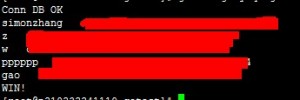下载pymongo模块,测试机python为2.6.6
[2011-6-27 张子萌]
# wget http://pypi.python.org/packages/source/p/pymongo/pymongo-1.11.tar.gz
解压安装
# tar zxvf pymongo-1.11.tar.gz
# cd pymongo-1.11
# python setup.py install
安装比较简单,下面写一个脚本测试一下是否成功。返回的也是dict。
#!/usr/bin/python
#-*- coding:utf-8 -*-
import pymongo
conn = pymongo.Connection(“localhost”,27017)
db = conn.mytest
cursor = db.mytest.find()
for i in cursor:
print i
有结果就ok了。
a)测试1存取二进制
插入MP3试试看。首先上传一个test.mp3,然后把MP3转为二进制,最后入库。
#!/usr/bin/python
#-*- coding:utf-8 -*-
import pymongo
import bson
conn = pymongo.Connection(“localhost”,27017)
db = conn.mytest
get_mp3=open(‘test.mp3′,’rb’) #以二进制方法读取MP3
bin=bson.Binary(get_mp3.read()) #转换对象
db.mytest.save({“file_name”:”test_mp3″,”mp3″:bin}) #保存入库
get_mp3.close()
如库查询看到以下结果,MP3已经入库成功。
> db.mytest.find({},{file_name:1})
{ “_id” : ObjectId(“4e0a70d0b4a1024472000000”), “file_name” : “test_mp3” }
现在在把MP3读出来看看是否可以用。
#!/usr/bin/python
#-*- coding:utf-8 -*-
import pymongo
conn = pymongo.Connection(“localhost”,27017)
db = conn.mytest
cursor=db.mytest.find({“file_name” : “test_mp3”},{“mp3”:1})
file=open(‘123.mp3′,’wb’)
print >>file,cursor[0][“mp3”] #因为测试库中就有一首所以不用循环了
file.close
取出MP3试听是否成功。
b)测试2存取字符型。文本文件保存也可以用二进制,但是字符型更好,便于索引和
查找。
首先建立一个test.txt测试文本,内容如下:
first
second
three
four
用以下脚本入库
#!/usr/bin/python
#-*- coding:utf-8 -*-
import pymongo
conn = pymongo.Connection(“localhost”,27017)
db = conn.mytest
get_txt=open(‘test.txt’,’r’)
for line in get_txt: #也可以不用循环,将文件插入到一个值里
db.mytest.insert({“file_name”:”test_txt”,”content”:line})
get_txt.close()
入库完毕登录mongodb检查,结果如下:
> db.mytest.find({“file_name”:”test_txt”},{})
{ “_id” : ObjectId(“4e0a762bb4a1024508000000”), “content” : “firstn”, “file_name” : “test_txt” }
{ “_id” : ObjectId(“4e0a762bb4a1024508000001”), “content” : “secondn”, “file_name” : “test_txt” }
{ “_id” : ObjectId(“4e0a762bb4a1024508000002”), “content” : “threen”, “file_name” : “test_txt” }
{ “_id” : ObjectId(“4e0a762bb4a1024508000003”), “content” : “fourn”, “file_name” : “test_txt” }
现在在把文本读出来看看是否可以用。
#!/usr/bin/python
#-*- coding:utf-8 -*-
import pymongo
conn = pymongo.Connection(“localhost”,27017)
db = conn.mytest
cursor=db.mytest.find({“file_name” : “test_txt”},{“content”:1})
file=open(‘123.txt’,’a’)
for i in cursor:
print >>file,i[“content”]
file.close
查看文本已经输出,因为是追加,并且在库里保存了回车符“n”,所以输出的文件都会隔一行写一行。
http://api.mongodb.org/python/1.11/installation.html
http://pypi.python.org/pypi/pymongo/