配置ap。
import network ap_if = network.WLAN(network.AP_IF) ap_if.config(essid="simonzhang.net", authmode=network.AUTH_WPA_WPA2_PSK, password="simon")
代码部分,保存为main.py上传到板子上,重启。
import machine
pins = [machine.Pin(i, machine.Pin.IN) for i in (0, 4, 5)]
html = """
HTTP/1.0 200 OK
www.simonzhang.net test
%s
"""
def indexHandle(rtype, argv):
if rtype == 'GET':
try:
num = argv.split('=')[1]
except:
num = 9999
if num == 9999:
pass
else:
num1 = num[:-1]
num2 = num[-1]
if num1 == "OFF":
machine.Pin(int(num2), machine.Pin.OUT, value=0)
elif num1 == "ON":
machine.Pin(int(num2), machine.Pin.OUT, value=1)
rows = ['%s %d
连接ap,用浏览器登录192.168.4.1:8888端口
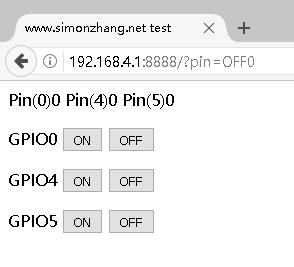
发表评论