中国最哏的女作家。读她的书就像拿着本相声集似的。书中写的也是身边发生的事。
很多人把生活当成负担,所以很多的问题都转化为愤怒。来读读王小柔的书发现一下身边的快乐。
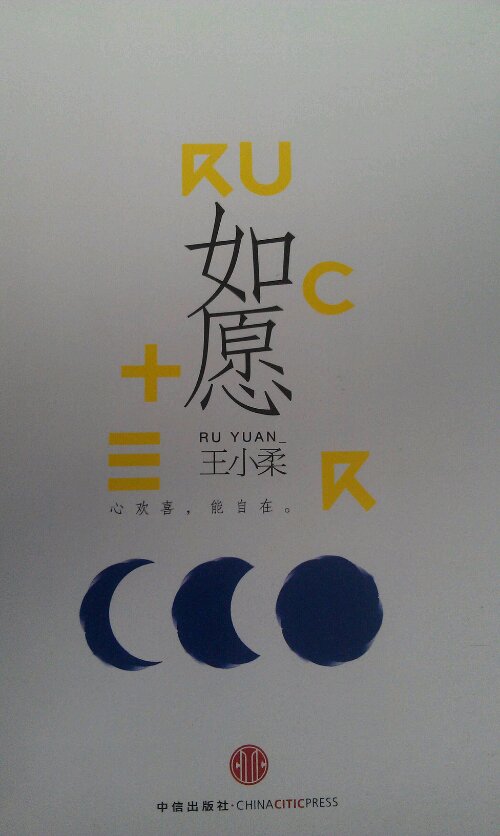
阿里云主机 yum 工具报错处理
试用了阿里云主机系统版本:Centos6.2 x64
安装gcc报错:
# yum install gcc
Error: Package: glibc-headers-2.12-1.80.el6_3.5.x86_64 (updates)
Requires: kernel-headers
Error: Package: glibc-headers-2.12-1.80.el6_3.5.x86_64 (updates)
Requires: kernel-headers >= 2.2.1
You could try using –skip-broken to work around the problem
** Found 1 pre-existing rpmdb problem(s), ‘yum check’ output follows:
kernel-2.6.32-220.13.1.el6.x86_64 has missing requires of kernel-firmware >= (‘0’, ‘2.6.32’, ‘220.13.1.el6’)
解决方法:
# vim /etc/yum.conf 注释
“#exclude=kernel*”
去除检查安装软的依赖
开始安装
# yum clean all
# yum install gcc -y
读《超古代文物》
讲述了在地球上各种的神秘物品。比较简洁,如果对神秘事件感兴趣的可以看看。
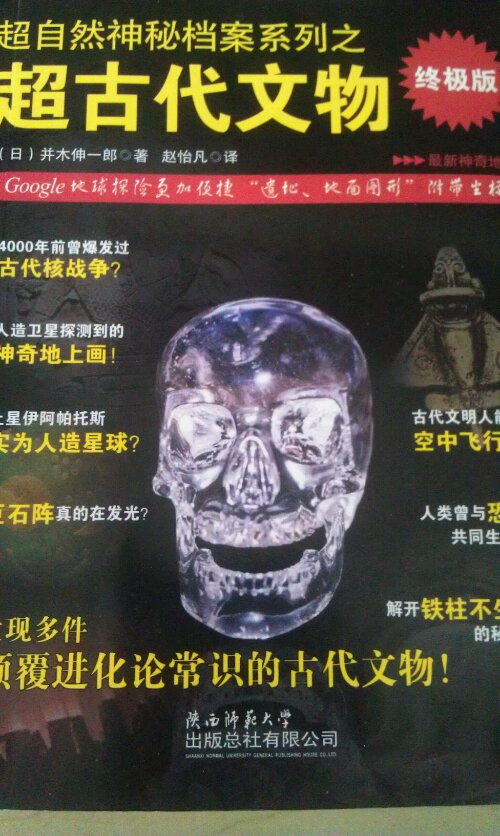
读《这个和尚有点萌》
看介绍时我认为这本书是一个老师傅和小徒弟之间的对话,应该很有哲理,拿来看看以便教育我家小朋友。看了才知道,原来延参法师还是很有来头,并且成了网络红人。书中有哲理的问题不是很多,基本上都是大道理,并且有些词解释的有误。也许是我不懂的禅机。茶余饭后随便看看还行。
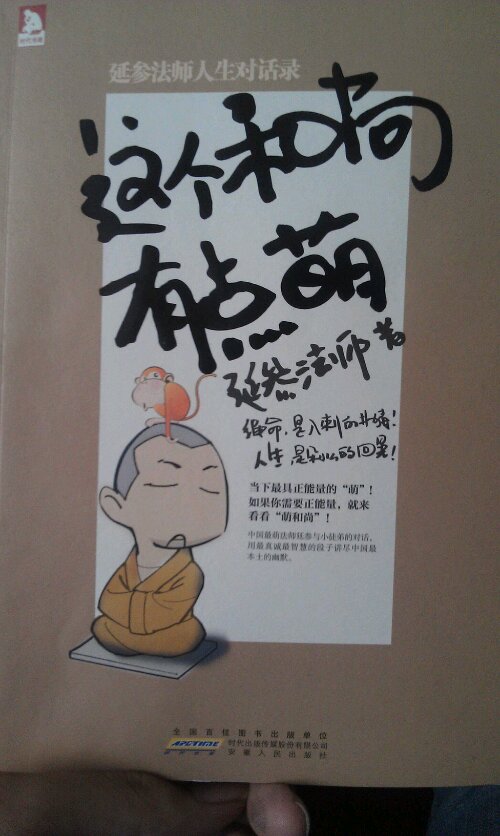
tomcat性能监控工具psi probe
PSI PROBE配置简单,很多人在写。我个人做个简单记录。
下载地址
http://code.google.com/p/psi-probe/downloads/list
上传war包,tomcat自动解包,修改完配置不用重启就可以生效。
配置conf/tomcat-users.xml
通过浏览器查看监控页面。
如果要查看System Information,需要在catalina.sh中加入如下语句:
JAVA_OPTS=”$JAVA_OPTS -Dcom.sun.management.jmxremote”